Complete Set of GM Tools
Whether you’re an experienced Game Master (GM) or just starting your journey, having the right tools is essential for running successful RPG campaigns. This article introduces a Complete Set of GM Tools that will make your tabletop gaming sessions more manageable, creative, and immersive. Whether you are guiding players through a fantasy world or managing a sci-fi campaign, these tools provide everything you need to track progress, manage encounters, and keep your game running smoothly.
With these tools, you can easily create sandbox worlds, design today’s adventure, and even prepare future campaigns for tabletop gaming (TTG), virtual tabletops (VTT), or live streams on platforms like Twitch. You can create and track non-player characters (NPCs), manage experience points (XP), generate items and equipment, roll random encounters, and access virtual maps—all from a single, organized toolkit. No more scrambling for notes or losing track of your story arcs—these tools will streamline your game and let your creativity flow.
Why You Need These
This toolkit is perfect for new and veteran GMs alike, saving time on preparation and adding flexibility when running games. If you’ve ever felt limited by a lack of organization, here at Dicesongs, we’re going to share tips and concepts that make prep work effortless.
![]()
Campaign Management
Managing a campaign involves more than just tracking storylines; it means keeping track of everything, from NPCs and locations to quests and character progression. Effective campaign management helps create an organized, seamless game world that engages your players and ensures their experience is as immersive as possible. By having a system for managing your campaigns, you can maintain continuity across sessions, ensure player progress is consistent, and easily recall critical details.
Power of Mindmaps
One of the key concepts for organizing your campaign is using Mindmaps. Mindmaps allow you to see the full scope of your game at a glance, organizing story elements, character arcs, and side quests into an intuitive, visual format. Think of them as dynamic flowcharts, where you can branch out your ideas, adding complexity without losing track of the main narrative.
Two excellent mindmapping tools are InfoRapd KnowledgeBase Builder and MindNode. Both offer different features, but InfoRapd stands out with its 3D view and video export capabilities, making it a great reference tool. We’ll dive deeper into each of these in future articles, but for now, understand that mindmaps can significantly enhance your campaign management process.
Designing Interactive Maps
Creating interactive maps is a great way to add depth and excitement to your campaigns. These maps can include dungeons, secret passages, or entire cities that players can explore. You don’t have to be a professional cartographer—plenty of tools are available to help you create detailed and engaging maps.
Tools to Consider
TaleSpire: An interactive 3D world-building tool for creating environments in tabletop games.
Dungeon Alchemist: An AI-powered battle map creator that allows for quick map generation, available for both PC and Mac.
Menyr: A world-building tool still in development that promises to revolutionize the way GMs create epic, auto-generated worlds.
All these tools make it easier to bring your world to life, allowing you to focus more on storytelling and less on tedious map creation.
World Maps and Battle Maps
For large-scale world building, you’ll need tools that generate detailed, expansive maps. Whether you’re creating a whole world or zooming in for a close-up battle scene, the following programs can make your job easier:
World Map Generators
Azgaar’s Fantasy Map Generator
Watabou’s Medieval Fantasy City Generator
Wonderdraft
Inkarnate
Battle Map Creators
Arkenforge
Dungeondraft
Dungeonfog
These tools not only create visually stunning maps but also allow you to customize and export them into formats that fit your campaign style, whether you’re running a physical game or a VTT.
Cross-Referencing Your Creations
Cross-referencing is critical when running complex campaigns with multiple characters, locations, and plotlines. Keeping a list of everything—from NPCs to magic items—helps ensure consistency and immersion. Cross-referencing also prevents plot holes, allowing you to maintain a seamless narrative across all sessions.
Tools such as Trello, OneNote, and Notion are perfect for cross-referencing, enabling you to organize and quickly access key details during gameplay. In future articles, we’ll cover how to best utilize these platforms to streamline your creative process.
Writing History and Lore
Every great campaign has rich history and lore that breathe life into the game world. Writing history not only makes the world more believable but also provides a backdrop that players can interact with. Whether it’s legends of ancient heroes or forgotten civilizations, the history you create can guide your players’ actions and decisions.
If you don’t have time to create intricate lore from scratch, Dicesongs offers pre-written histories that can be integrated into your world, giving you a head start. For those who love to write, tools like Evernote and Ulysses can help you craft detailed histories and lore, keeping them organized and easily accessible.
Keeping Campaign Notes at Your Fingertips
For every GM, quick access to campaign notes is essential. You should be able to reference NPC stats, locations, or key plot points instantly, whether you’re running an in-person game, a VTT, or a live Twitch stream. Tools like Microsoft OneNote allow you to keep all your notes organized in one place, with the ability to create tabs and pages for each session, character, and plotline. OneNote’s flexibility makes it perfect for campaign note management, allowing you to focus on the game without scrambling for information. There are new tools that are up and coming too.
Miniatures and Tokens
Bringing Your Characters to Life
Miniatures and tokens are essential for visualizing characters, enemies, and environments. Whether you prefer physical minis or digital tokens, tools like HeroForge, Eldritch Foundry, and Roll20 Tokens allow you to customize characters and bring them to life.
For virtual games, importing custom tokens into platforms like Roll20 or Foundry VTT adds a professional touch to your campaigns. Meanwhile, physical miniatures can be printed via services like HeroForge or created using STL files for 3D printers.
Adding Music to Your Campaign
Music and sound effects add atmosphere to your campaign, helping to set the tone and enhance immersion. If you need original music for your campaign or stream, consider hiring a composer, such as myself to design a custom soundtrack. Music is a powerful way to transport players into your game world and make each session memorable.These soundscapes make battles more intense and role-playing moments more emotional.
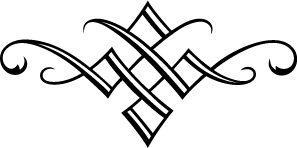
GM’S TIPS
The greatest secret, simply is this, the dice to not lead the story! This is your game, make it entertaining, thrilling, and something to look forward to. Always remember as the GM, we have to always consider the unspoken rules, which wwe follow… here’s mine, you might enjoy. In the same light, the players, should know the table ettique, and if not, these simple guidelines are easy to follow.
I truly appreciate the time you took to read this, and I hope this list has helped.
May Luck Always Roll In Your Favor
theStorycaster